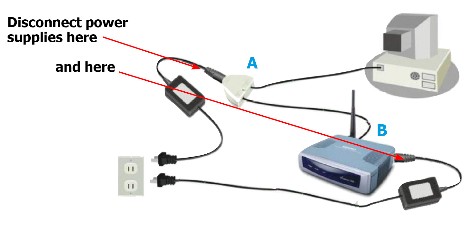Village Networks new generation website
TRY THIS FIRST!
TRY THIS FIRST …
Most internet connection problems are the result of simple failure, and aren’t hard to fix.
Try these easy steps first, before calling us. Chances are, you'll fix the problem, and be back up and running easily.
This self-help information is available here for you to download and save, to allow you to try solving the problem yourself, even though you may be off-line at the time.
Situation |
Action |
No connection to the internet? |
1 Shut down your computer. |
Still no connection to the internet? |
Phone our 24/7 support line on 07005 938 837. Listen to the status report. If there’s a fault that affects the service you will hear a message on this line giving you an indication of how long we think it will take to restore service. |
No message about a fault: |
Stay on the line and follow the instructions to report the problem. Normally you’ll be transferred to a member of the Village Networks team. If we can’t respond immediately, you’ll be invited to leave a message. |
|
Send an email to esupport@villagenetworks.co.uk .This will be logged in our helpdesk system and we’ll reply promptly, with details of how we propose to solve your problem. |
You’d rather not use the above system and simply want to talk to us: |
Call Paul Firth on 07831 354 320, or Joseph Richardson on 07771771125. If we’re not able answer the phone immediately, you can leave a message. |